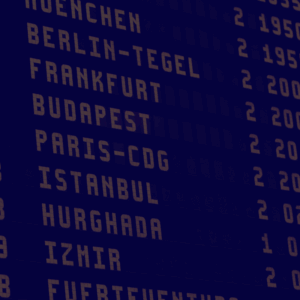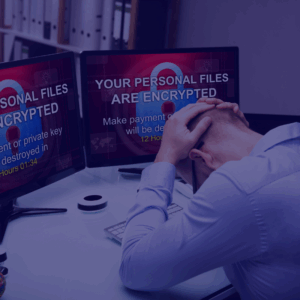Learn how CrossLock ransomware works and how to prevent it, as well as effective removal techniques.

Expert Ransomware Removal
Our certified professionals have over 25 years of experience in ransomware removal, data recovery, and computer security.
What is CrossLock ransomware?
CrossLock ransomware is emerging as one of the most insidious cyberthreats in recent times, active since April 2023, with the first examples observed in Brazil.
It is a double extortion ransomware: not only does it encrypt victims’ data, but once the first ransom has been paid, it threatens to publish that data on the dark web in order to convince victims to pay again.
CrossLock is a ransomware based on the Go programming language.
The use of Go as a language gives CrossLock cross-platform capabilities, allowing it to infect both Windows and Linux environments.
In fact, a unique feature associated with CrossLock is its ability to perform Windows Event Tracing bypass techniques, which are instead intended to aid in the defense and execution of malware.
However, this is not the first time that Windows vulnerabilities have been exploited by ransomware.
As reported by AAG, 93.28% of detected ransomware files are programmed to run on Windows.

How does CrossLock ransomware attack your data?
CrossLock doesn’t just encrypt your data.
It goes further, using sophisticated techniques to infiltrate, encrypt, and then extort victims.
What sets it apart from other types of ransomware is its ability to adapt to the environment in which it operates.
For example, it checks to see if it is in a WINE environment, a platform that allows Windows applications to run on Unix-like systems.
This control allows it to determine the best strategies for loading its malicious libraries, taking advantage of both Windows dynamic libraries (DLLs) and Unix shared objects.
This ability to adapt makes CrossLock particularly insidious, as it can optimize its attack based on the specific environment it is in.
How does the CrossLock ransomware work?
Hive Pro’s technical analysis highlights that:
“CrossLock ransomware can accept various command line parameters for execution, including specifying a path for encryption, designating a remote IP address or DNS name for gaining access to the victim’s network, and bypassing User Account Control (UAC).
[…] After patching ETW, the ransomware performs multiple data-cleaning actions on the infected system, including deleting shadow copies, clearing event logs, disabling the startup repair feature, and more.”
CrossLock then begins the encryption process once inside the system, using robust algorithms such as ChaCha20 and Curve25519, which make it very difficult to decrypt ransomware files.

Fast & Guaranteed Recovery
HelpRansomware provides a 100% guaranteed ransomware removal and data recovery service, with 24/7 worldwide assistance.
How does CrossLock ransomware spread?
CrossLock, like many other ransomware, uses a combination of techniques to infiltrate systems.
One of the main infection routes is through targeted phishing campaigns.
In fact, as reported by AAG, this is the most common method of ransomware infection: 41% of attacks start this way.

In addition, CrossLock ransomware can exploit vulnerabilities in outdated software or weak system configurations.
Its ability to operate on different platforms makes it even more insidious, as it can infect both Windows and Linux machines.
Consequences of CrossLock ransomware: risks and damages
Organizations affected by CrossLock ransomware face a number of challenges.
In addition to the immediate data encryption that renders documents, images, and other important files inaccessible, there is the threat of double extortion.
The perpetrators of these cybercrimes not only demand a ransom to decrypt the data, but also threaten to publicly release sensitive data if the ransom is not paid.
In addition to the financial loss, there is also reputational damage, as the company must deal with a loss of confidence among customers and potential investors.
Signs and symptoms for identifying CrossLock ransomware
Quickly identifying a ransomware or other malware infection is critical to limiting the damage.
With CrossLock, users may notice significant system slowdowns due to the resources used for data encryption.
Files and documents may become inaccessible and file extensions may change, for example to “.lock”.
In addition, the note that appears on the screen gives instructions on ransom payment and ransomware decryption.
Here is an example of a note released by CrossLock ransomware.

Common indicators of a CrossLock ransomware infection
In addition to the visible symptoms, there are other indicators that can signal a possible CrossLock infection.
Quickly identifying these signals can help mitigate the attack and limit the damage.
Here are some of the more common indicators:
- Suspicious network traffic: unexpected connections to IP addresses or domains known to be associated with ransomware campaigns;
- Security alerts: notifications from antivirus or antimalware solutions that detect suspicious behavior or files;
- Abnormal system processes: launches of unknown or unusual processes that may indicate ongoing encryption activity;
- Changes to system settings: attempts to disable or interfere with security solutions, system services, or scheduled tasks;
- Inaccessible files and documents: the inability to open encrypted files or documents, often accompanied by modified file extensions;
- Ransom notes: messages that appear on your desktop or in file directories with instructions on how to pay a ransom to decrypt the data;
- System slowdown: a significant decrease in system performance due to the resources used for encryption.
The presence of one or more of these indicators should serve as a red flag for users and system administrators, indicating a possible CrossLock ransomware infection.
Behavioral changes in infected systems
A system infected with CrossLock ransomware may exhibit a variety of anomalous behaviors.
In addition to slowing down, you may experience unexpected reboots, application or service interruptions, and changes to system settings.
CrossLock may also attempt to disable or interfere with installed security solutions, making detection and removal even more difficult.

Immediate Ransomware Help
Don’t let ransomware hold your business hostage. Our experts are ready to recover your data and secure your systems.
Unusual file extensions and encryption patterns
CrossLock uses strong encryption algorithms to lock data.
In the process, it may add certain extensions to encrypted files.
These extensions serve as a clear indicator of infection and can help security experts identify the specific ransomware variant in action.
Even in the rare event that you don’t see a different extension in the files, you may have difficulty opening them, or they may display strange characters once opened.
If you find yourself in one of these cases, contact the experts at HelpRansomware immediately, who can recover data from any ransomware attack.
Preventive measures against CrossLock ransomware
Prevention is the best defense against ransomware.
For CrossLock, keeping all software and operating systems up to date is essential, as attackers often exploit known vulnerabilities in outdated software.
Avoiding opening suspicious emails or attachments, especially from unknown senders, is another critical step.
Finally, regular backups of your data, preferably to offline locations or separate clouds, can ensure that even in the event of an infection, data loss is minimized.
It is essential that backups are also offline, as the Security Intelligence report shows that hackers target backup repositories in 93% of ransomware incidents.

Keep your system up to date
Keeping your operating system and all software up to date is one of the most effective ways to protect your device from threats like CrossLock ransomware.
Attackers often use known vulnerabilities in outdated software to infiltrate systems.
Companies regularly release patches and security updates to fix these vulnerabilities.
Simply follow these steps to help your device ransomware detection more easily:
- Enable automatic updates whenever possible: this will ensure that your system receives the latest patches as soon as they are released;
- Monitor notifications: pay attention to update notifications and act accordingly;
- Check sources: make sure you only download updates from official and trusted sources to avoid malware masquerading as fake updates.
Detecting the threat quickly means you have more time to act if the attack is successful.
Avoid opening suspicious emails and attachments
Phishing campaigns are one of the main distribution vectors for ransomware like CrossLock.
Here’s how to protect yourself:
- Verify the sender: before opening an email, check the sender’s address; if you don’t recognize it or it looks suspicious, don’t open it;
- Be careful with attachments: do not open attachments from suspicious or unsolicited emails;
- Check links: before clicking a link in an email, roll over it to see the destination URL;
- Use phishing filters: many security solutions offer phishing filters that can help block malicious emails before they reach your inbox.
These are simple, but very useful measures.

Expert Ransomware Removal
Our certified professionals have over 25 years of experience in ransomware removal, data recovery, and computer security.
Perform regular backups
Regular backups are essential for recovering encrypted files in the event of a ransomware attack.
To ensure they are maximally effective, follow these rules:
- Frequency: backup your important data at least once a week, or more often if you manage critical data;
- Multiple destinations: store backups in multiple locations, such as an external hard drive and a cloud storage service;
- Verify backups: make sure your backups are complete and intact.
To ensure this, try restoring data from backups on a regular basis;
- Isolate backups: keep backups separate from the main network to protect them from ransomware and other threats.
The Sophos report gives a measure of the importance of these strategies: in 70% of ransomware attacks, data was recovered from backups.

CrossLock ransomware removal actions
If a system is infected, it is critical to act quickly.
Isolate the compromised system to prevent the ransomware from spreading to other devices on the network.
Then use updated security tools and solutions to detect and remove the ransomware.
In many cases, the intervention of data recovery experts, such as HelpRansomware, may be necessary to restore the proper functioning of the data and overall system.
Get professional help: ransomware removal services
In the event of a ransomware infection, it may be essential to contact professionals who specialize in malware removal and data recovery.
Here are some reasons why you should:
- Experience: security professionals have the experience and skills needed to deal with ransomware variants;
- Advanced tools: companies like HelpRansomware have advanced tools and software to detect, isolate, and remove ransomware from infected systems;
- Consulting: in addition to ransomware removal, experts can provide advice on how to prevent future infections and improve security measures;
- Rapid response: in many cases, time is of the essence.
HelpRansomware was born with the idea of providing partners with ransomware services for total protection.
Effective removal tools and techniques
Removing ransomware like CrossLock requires the use of specific tools and techniques.
Some of these are:
- Anti-malware scanners: use reliable anti-malware solutions to detect and remove ransomware from your system;
- Safe mode: boot the system in safe mode to limit the execution of ransomware and make it easier to remove;
- Decryption tools: there are specific, free decryption tools for known ransomware variants.
In some cases, it may be useful to perform a forensic analysis of the system to better understand the attack and prevent future incidents.
Recovering affected files and systems: data recovery
After removing CrossLock ransomware, the next step is to recover and restore encrypted files.
You have several options at your disposal:
- Backups;
- Recovery tools;
- Professional Services;
- Prevention.
Once data has been recovered, it is important to implement preventative measures to protect against future ransomware attacks.
Conclusions
CrossLock is a significant threat in the ransomware landscape.
Its ability to hit multiple platforms and its advanced techniques make it particularly dangerous.
However, with the right prevention and response measures in place, organizations can protect themselves from this threat.
Here are the conclusions you can draw from this guide to CrossLock ransomware:
- The first appearance of CrossLock dates back to April 2023, with an attack in Brazil;
- CrossLock is a ransomware based on the Go programming language;
- This ransomware has cross-platform capabilities, allowing it to infect both Windows and Linux environments;
- A distinctive feature of CrossLock is its ability to perform Windows Event Tracing evasion techniques;
- CrossLock uses robust algorithms such as ChaCha20 and Curve25519 that make it difficult to decrypt.
If you notice any unusual activity on your device, check it for ransomware or malware.
If you discover you’ve been attacked, don’t waste time and contact ransomware removal and data recovery experts like HelpRansomware immediately.
Never pay the ransom and rely on the professionals.