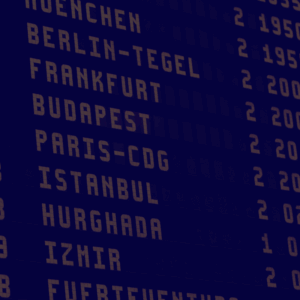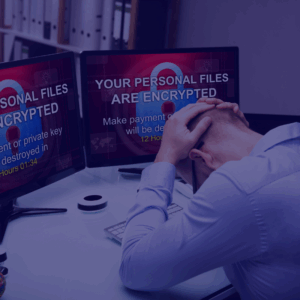Guaranteed Ransomware Data Recovery
Lost data isn’t lost for good. Our Ransomware Data Recovery specialists employ state-of-the-art decryption technologies to salvage your encrypted files.

HELPRANSOMWARE IS RECOMMENDED BY







HELPRANSOMWARE IS RECOMMENDED BY
How Ransomware Data Recovery Works For You And Your Business
HelpRansomware utilizes a systematic approach to recover your business’s encrypted data. Our ransomware data recovery process begins with an assessment of the ransomware type, followed by employing state-of-the-art decryption tools tailored to your specific ransomware strain.
Initial Assessment
We begin by quickly identifying the specific ransomware strain affecting your systems, analyzing the encryption techniques used.
Data Recovery
Our focus shifts to restoring your access to the affected files and systems. This process is handled with utmost efficiency to recover your critical data.
Customized Decryption Strategy
Based on the initial assessment, we develop a personalized decryption strategy. Utilizing the latest tools and methods, we aim to decrypt your files safely.
Operational Continuity
Throughout the recovery process, we implement strategic solutions designed to minimize operational downtime.

Ransomware Data Recovery Services & Solutions
Minimize operational downtime, ensuring your business’s rapid return to full functionality with our ransomware data recovery for:
- RAID and Complex Storage Solutions
- Comprehensive System Restoration
- Targeted Ransomware Recovery
- Server and Network Recovery
- Device-Specific Recovery
Ransomware Data Recovery Certifications
We are certified by these strict privacy & security protocols to bring you the best in ransomware data recovery and restoration.









Ransomware Data Recovery Services & Solutions
Minimize operational downtime, ensuring your business’s rapid return to full functionality with our ransomware data recovery for:
- RAID and Complex Storage Solutions
- Comprehensive System Restoration
- Targeted Ransomware Recovery
- Server and Network Recovery
- Device-Specific Recovery
Ransomware Data Recovery Certifications
We are certified by these strict privacy & security protocols to bring you the best in ransomware data recovery and restoration.
HOW WE DO
We Analyze & Recover Ransomware To Restore All Your Critical Data
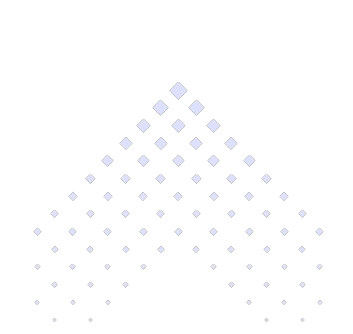
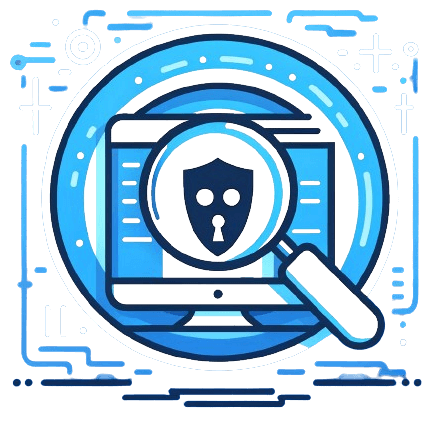
Ransomware Analysis
Our Ransomware Analysis is a critical diagnostic stage where we scrutinize the encryption's anatomy and understand its unique footprint.
We have a forensic approach that ensures we know your adversary inside out.
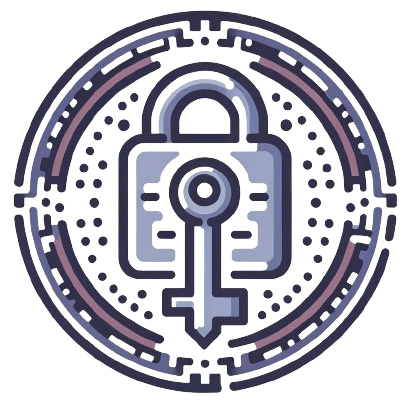
Ransomware Recovery
We deploy cutting-edge recovery tools and our expert know-how to break the chains of ransomware.
Our goal is to outsmart the malware and unlock your data, restoring the access and control.
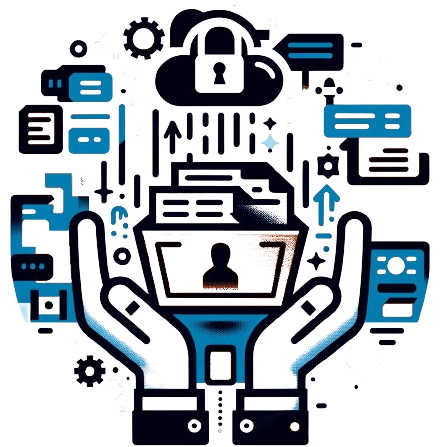
Data Restore
After breaking the recovery, we focus on what matters most—your data.
We handle your digital assets with the utmost care, using advanced restore techniques to resurrect your data.

Guaranteed Results
We stand behind our expertise and our service, ensuring that every file held hostage by ransomware is returned to you intact.
If we can’t recover your data, there’s no charge for our efforts.
Facing a ransomware attack can be daunting, but you’re not alone: HelpRansomware is at your service to secure your data and restore your peace of mind.
What you’re receiving:
- Free Initial Consultation
- Fast Ransomware Analysis
- Guaranteed Data Recovery
- Transparent Pricing
- 24/7/365 Operation
- Proven Ransomware Experts
1 Free consultation
2 Review your case
3 Send you a custom proposal
Browse Our Ransomware Expert Resources
AS SEEN ON
We are Recognized by Leading Publications
These features underscore our dedication to providing top-tier ransomware data recovery services and our ongoing efforts to educate businesses and individuals against cyber threats.
HOW WE DO
We Analyze & Recover Ransomware To Restore All Your Critical Data
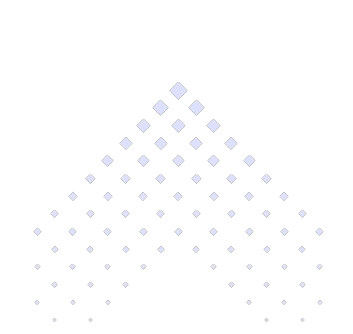
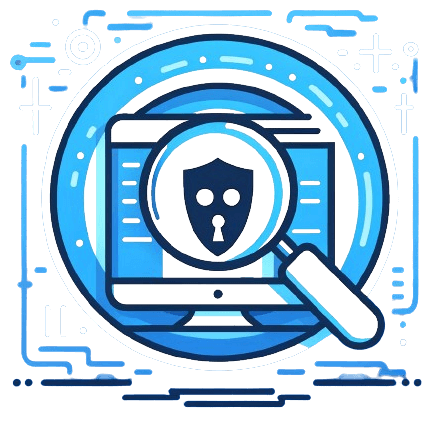
Ransomware Analysis
Our Ransomware Analysis is a critical diagnostic stage where we scrutinize the encryption's anatomy and understand its unique footprint.
We have a forensic approach that ensures we know your adversary inside out.
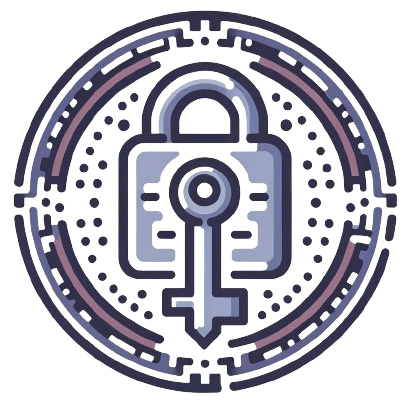
Ransomware Recovery
We deploy cutting-edge recovery tools and our expert know-how to break the chains of ransomware.
Our goal is to outsmart the malware and unlock your data, restoring the access and control.
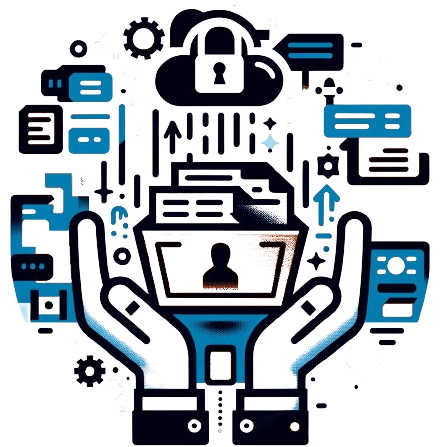
Data Restore
After breaking the recovery, we focus on what matters most—your data.
We handle your digital assets with the utmost care, using advanced restore techniques to resurrect your data.

Guaranteed Results
We stand behind our expertise and our service, ensuring that every file held hostage by ransomware is returned to you intact.
If we can’t recover your data, there’s no charge for our efforts.
Facing a ransomware attack can be daunting, but you’re not alone: HelpRansomware is at your service to secure your data and restore your peace of mind.
What you’re receiving:
- Free Initial Consultation
- Fast Ransomware Analysis
- Guaranteed Data Recovery
- Transparent Pricing
- 24/7/365 Operation
- Proven Ransomware Experts
1 Free consultation
2 Review your case
3 Send you a custom proposal
Browse Our Ransomware Expert Resources
AS SEEN ON
We are Recognized by Leading Publications
These features underscore our dedication to providing top-tier ransomware data recovery services and our ongoing efforts to educate businesses and individuals against cyber threats.